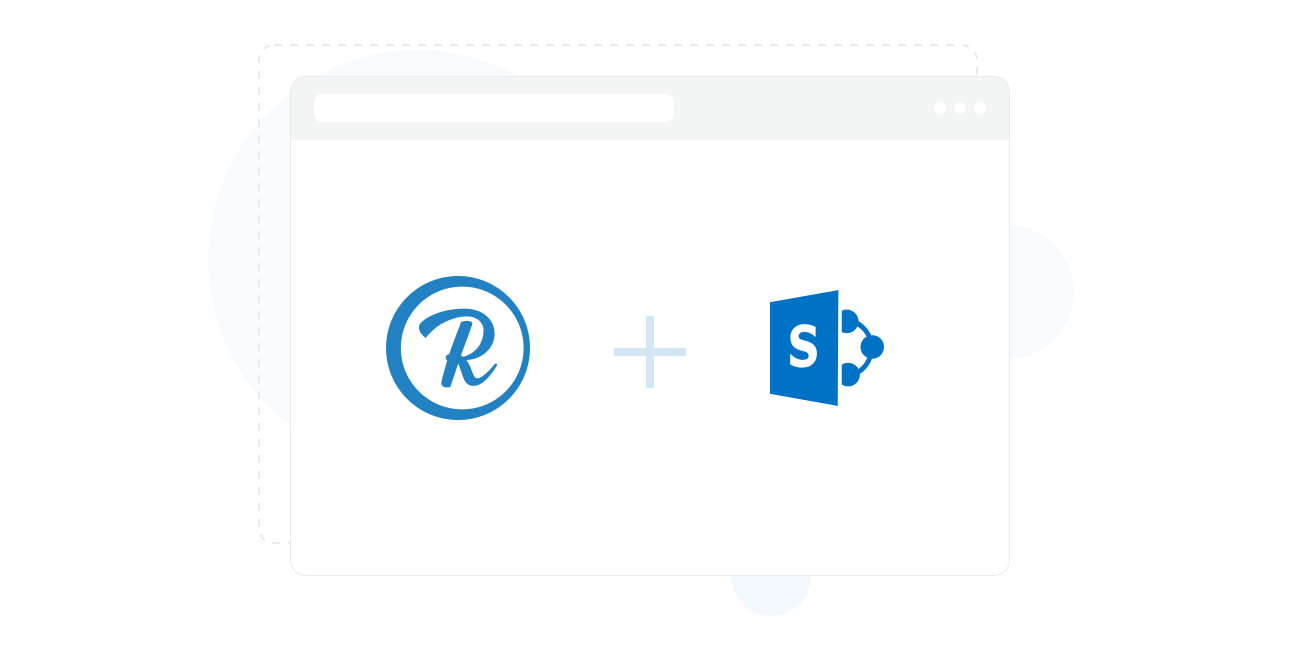
How to Create Custom Short Links for SharePoint
SharePoint is Microsoft's web-based collaboration platform that's integrated with Microsoft Office. It can be used to store, organize, share, and access information from any device. There are a variety of different products and technologies associated with SharePoint, so it's leveraged in a variety of ways by companies across the globe.
When files are saved to SharePoint, the tool generates a SharePoint link that's very long. Using these links in internal communications, documentation, and marketing collateral can be cumbersome. Instead of sharing long SharePoint links, convert them to short branded links instead.
How it Works:
To turn your SharePoint links into custom short URLs, all you need to do is download the Rebrandly Chrome extension. Then, when you're ready to use your newly created SharePoint file, use the extension to turn that link into a branded link with just one click. You can easily manage your SharePoint links in your Rebrandly dashboard.
The Rebrandly Chrome extension offers automatic link detection, which identifies any link on screen and allows you to shorten it in one click. It saves you time and hassle, what's not to love?
This Article is About:
- SharePoint Custom Short Links
- SharePoint URL Shortener
- How to Create Vanity URLs for SharePoint
- Branded Links for SharePoint
- SharePoint and Rebrandly Integration
- Rebrandly Chrome Extension
See Also:
- How to Create Branded Links for Chrome
- URL Shortener Chrome Extension
- Create a Short Link for All of Your Social Channels

Comments
0 comments
Please sign in to leave a comment.